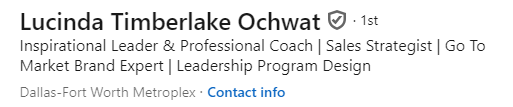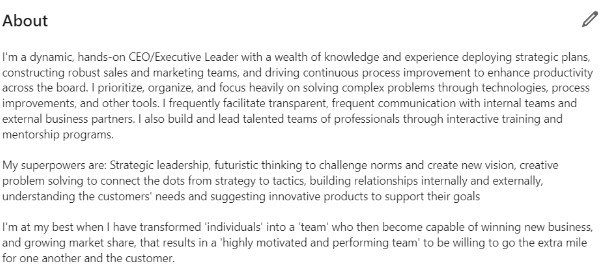10 Essential LinkedIn Updates You Need to Help You Get Hired
Scroll down to the bottom to go straight to the Checklist!
First off, let’s dive into why having a stellar LinkedIn profile is crucial for landing your next job. Think of your LinkedIn as your digital stage—it's where potential employers, recruiters, and even future colleagues come to check you out. It’s your chance to wow them with a powerful first impression. Your profile helps you tell the story of who you are as an employee, colleague, mentor, and all-around professional.
With that in mind, let’s dive into my checklist on how to improve your profile and land your next job!
Visuals are Important
What does your Cover Photo say about you? This photo doesn’t have to be highly specific, but it shouldn’t be a blank space! Think about the field you're in. If you’re a teacher, maybe you want a background associated with education. The same goes if you're an accountant, lawyer, or any other profession. When I worked in beer sales, I used a generic background of the inside of a brewery! Try searching for backgrounds related to your field on Google and see what you find. You can also use a more general background that showcases something meaningful to you, like growth, learning, or development. LinkedIn also offers various backgrounds to choose from, but if you want to stand out, try to pick something unique!
Next up, your Profile Picture! This should be a professional image of yourself. You don’t need to hire a professional photographer, but it definitely shouldn’t be a selfie or a group shot! Make sure you're wearing professional attire and that the photo focuses on your face. Don’t be afraid to show some personality, but always keep it professional.
There are also AI generators that can give you 100 professional headshots starting at $17! Check out this link to learn more!
Your Headline is Not Your Current Job Title
Most people use their current job title as their Headline, but what they may not realize is that the headline is a key factor recruiters use when searching for candidates. Instead of just listing your job title, use the headline to highlight your top skills and provide a brief narrative of your professional capabilities. Think of your headline as your 30-second elevator pitch!
Also, don’t forget to change your status to “open to work”. Don’t worry, your current employer won’t see this!
See a couple of examples below!
All About You
The About section is the “meat & potatoes”….but only if your profile picture & headline are compelling enough to get visitors to scroll down! Use this section to tell your story, sell who you are, highlight your top strengths, and explain what you're looking for in your career. The length of the About section can vary depending on your goals, but it should clearly showcase what makes you stand out.
See below for examples!
Valuable Features
The Feature section should highlight your most recent posts, articles, & newsletters. YYou can also use this section to showcase anything you’ve been featured in—just add the link, and voilà! There’s even a section to add media, such as videos, images, presentations, and documents.
A Hive of Activity
Rule #1: The more you post & engage, the more visible you'll become.
The Activity section showcases posts you’ve commented on, comments you've left, and anything you’ve posted or reposted. This gives others insight into how engaged you are with your network and the type of content you interact with.
Building this section takes time; it’s not something that happens overnight. I recommend setting a calendar reminder for a dedicated time to post, comment, and like content on LinkedIn. This can be 15–30 minutes weekly, biweekly, monthly, or even quarterly. Developing a consistent cadence will help turn this into a productive habit.
Experience Matters
The Experience section is crucial because some employers and recruiters may skip straight to this section without ever reading your About or Headline sections. They want to know what you’ve done in the past that makes you a strong candidate for their company.
This section isn’t meant to be a copy-and-paste from your resume. Instead, use it to tell the story of your accomplishments in each role. Be specific—list your achievements, responsibilities, and even include data if you have it!
P.S. Make sure you’re verified with your current company. It’s simple: go to the top of your profile and hover over your name. If you see a shield with a check mark, click on it to verify your workplace by submitting your work email.
See examples of experience descriptions below!
Education
Not only should you list your Education here, but also include your awards, academic accomplishments, clubs, and other relevant achievements. Don’t forget to add your school’s logo!
Once your education is added, LinkedIn will highlight alumni working at potential employers. It’s a great idea to reach out to these alumni and introduce yourself. They might be able to offer insights into the interview process and help you land your next job!
Skills
Updating your Skills section is important because recruiters will also use these to filter through candidates. LinkedIn will also suggest jobs for you based on the skills you’ve highlighted.
Make sure to include the skills that future employers are likely looking for (assuming you possess them). Consider the types of roles you want in the future and add the top skills required for those positions here.
Additionally, seeking endorsements for your current skills adds a valuable touch!
Nice to Haves
Licenses/certifications, volunteering, recommendations, & interests.
Checklist
Cover Photo: Don’t leave it blank. Make it unique to your career.
Profile Picture: Avoid selfies! Opt for a professional photo, and consider using AI tools if needed.
Headline: Recruiters use this to find their next best candidate—make sure they don’t miss you!
About Section: Use this space to sell yourself effectively.
Featured Section: Stay active & showcase your achievements!
Activity: Be consistent with your engagement.
Experience: Avoid copying and pasting from your resume—this section should tell your story, not just a list of job duties.
Education: Include your alma mater to enhance your profile and connect with alumni.
Skills: Highlight both current and future skills!
Nice to Haves: While not essential, licenses, certifications, recommendations, and interests can definitely enhance your profile.
Looking to dive deeper into your LinkedIn? Want to understand how to enhance your LinkedIn profile with strategic keywords that are essential for increasing visibility to recruiters and potential employers?
Ask us how to access our free, self paced course!